TRAINING & SUPPORT
Login to the Amphenol Broadband Resource Portal for pre- and post-deployment support.
Login
Simple network integration
nrgSMART technology requires no proprietary application software and is designed to inter-operate with existing SNMP management tools and Ethernet networks. The controller has a built-in HTML interface that is accessible via a standard web browser. All system configurations are adjusted via the web interface. Once configured, settings can be exported and can be uploaded into other panels to simplify and standardize your configurations. A variety of parameters can be monitored using SNMP “Get” commands, and alarms are sent via SNMP traps.
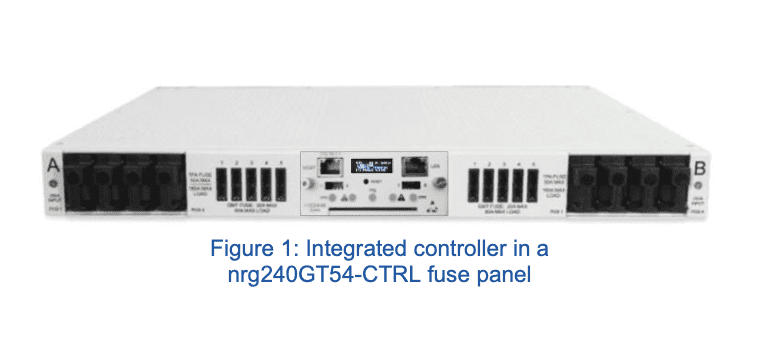
1:1 or 1:N network connectivity
nrgSMART panels can be configured with a controller board (CTRL) in every panel, providing 1:1 connectivity between the network and each panel (See Figure 2). For installations where a single network connection to multiple nrgSMART panels (1:N) is desired, install only one controller (CTRL) panel and install additional panels with nrgSMART sensing only (SENS) (see Figure 3). Sensor panels are connected to the single Controller panel via a nrgNET serial cable. nrgSMART panels can be interchanged between CTRL and SENS functionality in the field for future-proof flexibility.
Features:
Additional Information:
Sign up for our newsletter:
